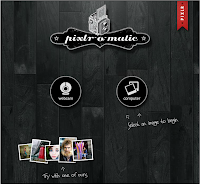As this year comes to a close I am excited, saddened, and at a very large transition in my life. My husband and I will be moving to Switzerland in July. We are doing this because we have both obtained positions to teach at the International School of Zug & Luzern (ISZL) at the middle school on their Zug campus. I will be their Technology Facilitator and my husband will be teaching 6th grade Math. To say that we are excited is an understatement, but I am also overwhelmed with the mixture of emotions as this school year comes to a close.
I have been an educator in Eagle Mountain-Saginaw ISD for all of my 8 years I have been an educator. This district has been a home to me not only as a teacher, but also as a student. I came back to teach here because I loved it as a student. It is a district that I believe in and value. So...why am I leaving??
(I have been asked by co-workers how this change came about, so for those of you that would like to know this is our story...)
*This is not super short, and goes against my typical brevity in a post, but the story is not a short one to tell, so be prepared :)
About a year ago, my husband and I began entertaining the idea of teaching abroad. It was one of those thoughts that we would have and think, "yeah no...that's not gonna happen". We would say "We have ______ and _______ and all of our family and friends...how could we leave?" but then, a couple of weeks later, one of us would say "What if we did?"
You see, I'm a pretty sheltered girl. I was born and raised in Texas (and quite proud of it :) My husband is from Oklahoma but considers himself more a Texan (lived here the longest, I consider him a Texan only sometimes ;) We started traveling more a few years ago, and found that we love exploring a new place. This combined with our increasing desire for something different in our daily lives made us begin to entertain the idea of teaching abroad more often. In the summer of 2011 we gave ourselves a deadline, by the end of July we would decide if we REALLY wanted to teach abroad.
If you know me much at all you know I am not one to make any decision lightly. I will analyze and research, make my pros and cons list, and then decide if I can really put myself into it. If at the end of all this it still seems like a good idea, I'm in all the way. My husband works a little different, but dedication is one of the traits about him that I admire the most. If he decides to do something, there's no backing out. So together we're about solid as you get. When we make decision to go after something, we go for it full strength.
You've probably figured out that at the end of our deadline, we decided we were in. I believe the conversation ended something like..."Just think...if we could go somewhere like Switzerland what sights could we see, and how many places would we be able to travel?? Plus how cool would it be to work with students that are from all over the world? How much would we be able to learn from them and our environment?"
We decided to go through an organization called Search Associates. I would recommend them in a heartbeat to anyone wanting to pursue teaching abroad. There are a couple of other very reputable organizations that will help you with this, but Search Associates is who we decided to use. I should also mention that you don't have to use any organization and there are A LOT of sites out there that provide you with a ton of information about international schools and openings, but since this was our first go at it, we felt like we needed a little more help.
We had all of documentation and paperwork in with Search by the beginning of the 2011-12 school year, and we immediately begin receiving emails with updates on job postings. At this point we were still VERY much in the "if we're teaching abroad next year", "we probably won't get anything this first try at it" and "this will be a great experience for us regardless" phase of things. We set out thinking that we wanted somewhere in Europe, but then our minds began to open a lot and warm to the idea of teaching somewhere in South America, or the UAE.
We began researching many different parts of the world and finding out information about the culture and international schools in the area. We did some Skype interviews, but still were really trying to take everything step by step to see what would happen. We then went to the Search Associates job fair in Boston at the beginning of February.
I have said to several friends that attending the job fair was one of the greatest experiences that I have had. There were so many people there, some who had taught abroad before, but more who had not. There was almost an immediate camaraderie among many of us "candidates". We had some great conversations with them and shared our concerns, excitement, and stresses. There were representatives from schools all over the world. We caught on pretty quickly that the representatives from the schools had done their homework as well, because many of them knew who we were and what our educational backgrounds are, and they decided if they wanted to pursue us based on this knowledge (they could get this information from the Search Associates site and it was all information that we had provided to them).
We interviewed with several different schools while at the job fair that were from all around the world. One of the most interesting things to us was that all of these interviews were conducted with both me and my husband together. We hadn't ever experienced anything like this before, but figured out pretty quick that it was quite cool because we could play of each other, get feedback from each other after, and share our thoughts. With that being said I should also let you know that there was a very good mix at the fair of married couples who both teach ( some without children like my husband and me, and some with children), married couples in which one of them teaches (the other spouse was called a "trailing spouse" (we found that term kind of funny, and some of these couples had children and some did not), and singles (also some with children and some without). We had done quite a bit of research on the majority of the schools we interviewed with, but also went on some interviews with schools in places we knew next to nothing about. We found this all incredibly interesting and quite exciting. Like all interviews, some we felt like we really clicked with the people, and others we did not.
One of the interviews that really appealed to us was with ISZL. We had Skyped with other representatives of this school prior to the Boston job fair and knew that we really liked all of the info that we could find about it. So naturally, when the job offers came from them, we fought the urge to accept on the spot, but rather slept on it for a night because that seemed like the grown up thing to do :) During the course of that evening though we received offers from 2 others schools, and we narrowed down our choice to ISZL and one other school very easily, and to be honest ISZL was always our first choice, but we did our homework to be sure we were solid in our decision. We accepted the job offers from ISZL the following morning, and have been on a roller coaster whirlwind ever since :)
Since I'm pretty sure I should stop typing now as this article is already ridiculously long. I am going to leave you with a link to our new blog (though I will continue to contribute to this blog as well) in order to document our journey to Switzerland and our experiences along the way. The address is
swisstex.blogspot.com and my husband and I will both be contributing to it so check it out if you want to be updated with our journey!