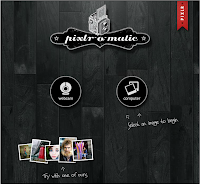 So I have been a fan of Pixlr (pixlr.com) for quite some time now. Their online photo editor is quick and has a lot of great tools (see prior posts about it here and here). I've noticed other resources on their site before and have used a couple, but had never really spent any time with pixlr-o-matic until recently.
So I have been a fan of Pixlr (pixlr.com) for quite some time now. Their online photo editor is quick and has a lot of great tools (see prior posts about it here and here). I've noticed other resources on their site before and have used a couple, but had never really spent any time with pixlr-o-matic until recently.With the popularity of Instagram (and my new found love on my iPhone Snapseed), I think many of us are familiar with the style of pictures that can be produced with pixlr-o-matic on your computer. To get started just go to pixlr.com/o-matic/ or you can go to pixlr's main site and choose pixlr-o-matic.
 You can either grab an image from your webcam or one already saved to your computer. I started with a quick pic from my webcam. Choose the effects you want to add, and a frame if you choose, then save your final product to your computer or to immio (photo sharing site). You can also use the randomizer button at the bottom to get randomly generated effects, overlays, and borders. It's right to left of the "gauge" (it looks very much like a shuffle button for music). I found I liked to use the random button and then just tweak the things that I want to. By using different effects a photo can be made to look old or futuristic, which could be a nice touch for pictures or photos that are used in a student project!
You can either grab an image from your webcam or one already saved to your computer. I started with a quick pic from my webcam. Choose the effects you want to add, and a frame if you choose, then save your final product to your computer or to immio (photo sharing site). You can also use the randomizer button at the bottom to get randomly generated effects, overlays, and borders. It's right to left of the "gauge" (it looks very much like a shuffle button for music). I found I liked to use the random button and then just tweak the things that I want to. By using different effects a photo can be made to look old or futuristic, which could be a nice touch for pictures or photos that are used in a student project!
This is one of my favorite apps!
ReplyDelete