- To get started just go to Print-Bingo
- From the homepage you can click "I've read enough..."
- Select the type of card you'd like to create, to input your own words/phrases, choose "Custom bingo cards with your own word or phrase lists". (Also checkout blank cards, and the template word list cards)
- Just one more link to start creating, click "Create custom bingo cards"
- Make your selections for the cards.
- Pay special attention to the center square, and if you make it free, enter the text for that space.
- If you do not care if the words vary with the columns they are placed in from card to card, then make sure and choose "A word can appear in any column" (makes for easier entering).
- Change the text and card size if you so desire.
- Enter your words/phrases. If you selected "A word can appear in any column" in your options then just enter all of your words/phrases in one column.
- Make sure and enter (at minimum) 24 words/phrases.
- Separate each word/phrase on a line by pressing enter after each.
- Make sure that there are not any blank spaces in any of the bingo columns. If there are, then blank squares will be on your cards.
- The last option allows you to choose if you want to share your word list with their company or not.
- Click "Submit"
- Click "Click here to get your first set of custom bingo cards"
- If you like what you see, click the Print or Save button!
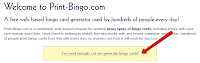
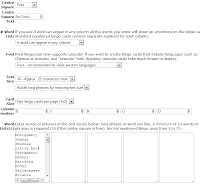
Important Tip!! Need more cards?? or did you have an error on your current cards?? easy fix, just click the "Go Back" link that is displayed to the left of the cards. You will be returned to the screen where you entered your data. Make any changes you need, or if you just need more cards, click "Submit" again (you may want to change your share setting if you had previously set to private as this will revert).

No comments:
Post a Comment