This was just the beginning. Additionally, I received a local map, the local time, current weather, median home price, crime rates, and geographic properties.
By entering a math problem in the search window, and I pretty much mean any math problem, Wolfram Alpha will yield the results of the equation in detail.
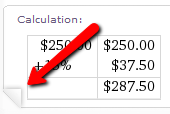 In the information boxes that you receive from a search, you have the ability to save the information as a picture or in plain text. To do this, hover over the page curl that appears when your cursor is in a box. Once you do this you will see the links to "Save as Playlist" or "Copyable Plain Text".
In the information boxes that you receive from a search, you have the ability to save the information as a picture or in plain text. To do this, hover over the page curl that appears when your cursor is in a box. Once you do this you will see the links to "Save as Playlist" or "Copyable Plain Text".To get a better idea of what Wolfram Alpha is capable of, I highly recommend that you click to view "Examples by Topic". You will find this link from the homepage (under the search window). To see even more, once you have completed a search, to the right of the page reference the "New to Wolfram Alpha?" section.
If you find more super uses, particularly for classroom use please reply to the post and share =)
Enjoy!


My students really enjoy this one. They think it's so cool to look up their birthdays and see what shows up.
ReplyDelete